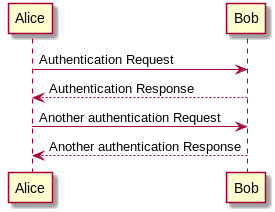
Published on 2020-07-31
Edited on 2020-12-18
Categories:
tech
Tags:
coding
plaintext
opinion
100DaysToOffload
On this post, I’ll go over WYSIWYG apps, and effective alternatives.
Like it or not, in tech jobs, we have to write documentation and create diagrams to share our ideas and solutions.
The traditional approach is to use WYSIWYG (what you see is what you get) apps. The approach with WYSIWYG apps is to allow you to edit the graphical representation of your document. This is now mainstream in spreadsheet apps, word processors, presentation apps, and diagram tools. Using MS tools, it’s word, excel, PowerPoint, vision, or the equivalent LibreOffice writer, calc, impress. These apps use more or less open formats, at the same time have you ever tried to understand one? These formats are made for software, not for humans.
The older of us may remember at a time, WYSIWYG views were non existent and then became an addon feature (Anyone remembers Lotus 1-2-3?). We had the sense of progress!!! We still had stuff like sgml documents around, but for a while, plaintext documents almost disappeared.
Going from one format to another is kind of difficult.
Collaborating on one ppt or docx document is kind of a nightmare. Same goes with LibreOffice equivalent.
This one evolved over time, we now have web applications to do this. Even if this is working, we end up with centralized services that cannot work offline.
Difficult to implement of a complex file format with graphical tools.
Reason why we have CSS and HTML, separation of concerns. For diagram tools, you also have physical position to handle as well.
Have you ever tried to build a diagram live during a session with a client? This may prove to be quite stressful and unproductive. The “oh, can you add a box there, shift this lower, can you make all the boxes red, etc…” are becoming quite complex to perform.
There is also maintenance of these documents, not too difficult when we just created them, but quite painful.
Plaintext is one of the best alternative to what we are used to. We can share, read, modify with our text editor, version control in git, collaborate, easily write/modify them during live sessions.
I’ve been transitioning to plaintext format for couple of years now, use git to share and control changes.
Here are some known and less known alternatives to WYSIWYG apps:
This is the easiest of the bunch, many of us probably use an alternative to word or writer:
Honorable mentions:
This area is still dominated by Excel and Calc. I usually take CVS data feeds which address part of the issues with Excel / Calc. This is an areas I haven’t experimented too much.
Honorable mentions:
Like word processors, many of us use plaintext alternatives.
The one I’ve used
Honorable mentions:
These tools are ones I use almost daily. I work with relatively large teams, and have to share ideas with coders, business analyst, clients, and many more.
Some people are listeners, some are visual. I then to create diagrams that has both text and visual elements.
How does it work for diagrams?
You “code” your diagram like here in this flowchart:
@startuml
Alice -> Bob: Authentication Request
Bob --> Alice: Authentication Response
Alice -> Bob: Another authentication Request
Alice <-- Bob: Another authentication Response
@enduml
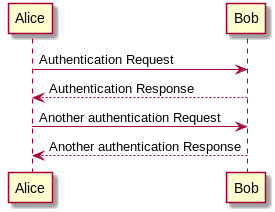
Here are some of the tools I use:
Honorable mentions:
Most of these diagrams can be embedded in markdown, asciidoc and org-mode files including presentations.
Some references for diagram tools:
I just could barely touch the subject but this is already too long. I hope I could give you some ideas and alternatives to tools most people use.
While doing this post, I discovered some cool tools I did not know. This may be useful for some of my work related documents. You may see more post around this in the future.
This is day 12 of my #100DaysToOffload. You can read more about the challenge here: https://100daystooffload.com.
For comments, use email or Mastodon
Don't forget to subscribe to my RSS feed!